What Is A Learning Management System?
A learning management system (LMS) is a software application primarily used for the administration, documentation, tracking, reporting, and delivery of educational courses, training programs, or learning and development programs. The first LMS appeared in the higher education sector, however, the majority of the LMSs today places focus on the corporate market. Learning Management Systems make up the largest segment of the learning system market.
Purpose of Learning Management System
An LMS delivers and manages all types of content, including video, courses, and documents. In the education and higher education markets, an LMS will include a variety of functionality that is similar to corporate but will have features such as rubrics, teacher and instructor-facilitated learning, a discussion board, and often the use of a syllabus. A syllabus is rarely a feature in the corporate LMS, although courses may start with heading-level index to give learners an overview of topics covered.
The role of a Learning Management System varies depending on the organization’s objectives, online training strategy, and desired outcomes. However, the most common use of LMS software is to deploy and track online training initiatives. Typically, assets are uploaded to the Learning Management System, which makes them easily accessible for remote learners. In some cases, the LMS may even have built-in eLearning authoring tools that allow you to develop online training materials without additional third-party software.
Learning Management System Benefits
1. Organizes And Safely Stores Big Data
Learning Management Systems allows to gather all Big Data in one location. This also makes it easier to maintain and update the learning materials. In addition, most LMSs feature advanced encryption so that one doesn’t have to worry about data falling into the wrong hands.
2. Monitors Learner Progress And Performance
Virtually all LMS platforms feature built-in reporting and analytics. Thus, it enables one to track various aspects of the online training program. If the Learning Management System lacks sufficient reporting capabilities, one can typically purchase add-ons or plug-ins to boost its functionality. One can track everything from learner engagement to eLearning assessment results. This means that you can identify patterns and trends, especially since many LMSs provide data visualizations, such as graphs and charts.
3. Improves Resource Allocation
There are a number of ways that LMS platforms can help you allocate online training resources more effectively. First and foremost, you can identify aspects of your online training program that aren’t meeting expectations. Low learner engagement is usually an indicator that you need to reevaluate an online training module or activity. Secondly, Learning Management Systems help your eLearning team update online training assets more rapidly. Then there’s the matter of deploying online training resources on a global scale. Thus, you have the power to keep corporate learners up to date using a single tool.
4. Personalizes The Online Training Experience
You can assign different learning paths or online training resources for individual corporate learners with the help of an LMS. Therefore, everyone gets the individualized online training they need based on their learning goals, job duties, and various other criteria. There’s even the option to unlock the navigation so that corporate learners can choose their own online training activities and coursework. All this translates into more effective online training experiences and increased learner satisfaction. Not to mention, improved memory retention and engagement.
5. Improves e-Learning Accessibility
Modern learners expect online training resources on demand. After all, we live in the digital age, where information is always at our fingertips, thanks to smartphones and wearable tech. Learning Management Systems allow you to deploy and track online training courses without geographical limitations. So long as they can log in to the system, corporate learners have the opportunity to expand their knowledge and hone skills.
Learning Management System Examples
- Moodle
- Chamilo
- Effectus
- ILIAS
- SendPulse Edu
Why do you need LMS?
In the following paragraphs, we will discuss exactly how a Learning Management System (LMS) contributes to a company. An LMS helps provide optimal support for an implementation process for training, learning and knowledge sharing. The administrative load will be reduced and relationships with employees will be improved. The six main reasons why an LMS needs to be considered are listed below.
Employee performance tracking
Offering training is a perfect way to provide employees with essential knowledge. An LMS facilitates the setting of training requirements per job function which allows a company to identify who needs relevant training and information. Alongside this, registering employees and managing teams can be arranged using only a few clicks. With these options, it is easy to ensure that employees have the right skills, while simultaneously monitoring the investment in additional training.
Additionally, you can easily assess whether employees meet the mandatory industry standards. A list of those following a course along with when and where it took place can be printed.
One overview
Perhaps there are different systems used within the company to keep track of training courses. With an LMS, all the information is held in an organized, manageable, secure way and all existing (HR) systems are integrated so that all the data is readily accessible.
Furthermore, employees also benefit from a comprehensive system whereby all courses can be offered directly. This ensures an effective learning environment and reduces the stress levels associated with learning and employee motivation.
More control over employees’ learning processes
Each employee has drawn up his or her own Personal Development Plan, from which learning needs can be derived. These needs are then translated into specific, personalized training.
The results of assignments created can be followed and suggestions or comments given. Likewise, reminders and other notifications can be sent automatically to employees, all resulting in a clear overview and control of the learning process.
Evaluation of learning efficiency
So long as the right reports are created, the success and progress of training can be easily evaluated but drafting the right report is not always easy. An LMS can provide straightforward tools and makes it possible to select the desired format and level. The results can be filtered by, for example, training, department, or group exam. It is also possible to select the type of user and any relevant certification.
Additionally, specific functions automate reporting and the tracking of learning efficiency, so this does not need to be done manually. The result is that you can demonstrate without any difficulties how successful particular training or the progress of employees is.
Cost and time savings
In reality, only large organizations could afford the cost and complexity of maintaining an LMS. However, thanks to improved software, even small businesses can benefit from an LMS via minimal cost-based pricing.
Features Of A Top-Notch Training LMS
- Collaborative learning
- Mobile-friendly learner portal
- Multiple tenants support
- Branding customization
- Multiple media support
- Assessments and enhanced reporting
- Ecommerce Integrations
- Flexibility when it comes to licensing management
- Gamification (badges and leaderboards)











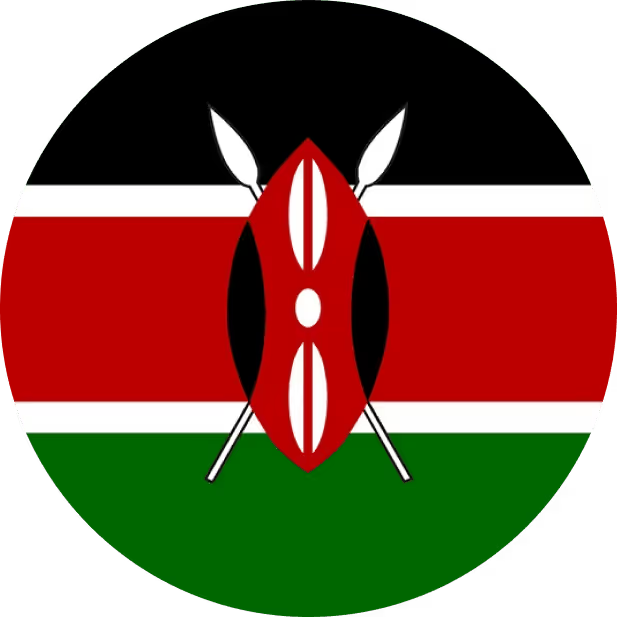

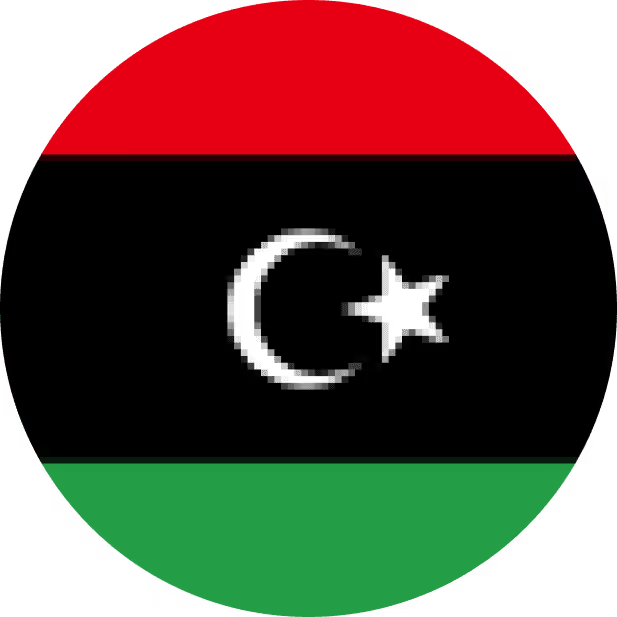









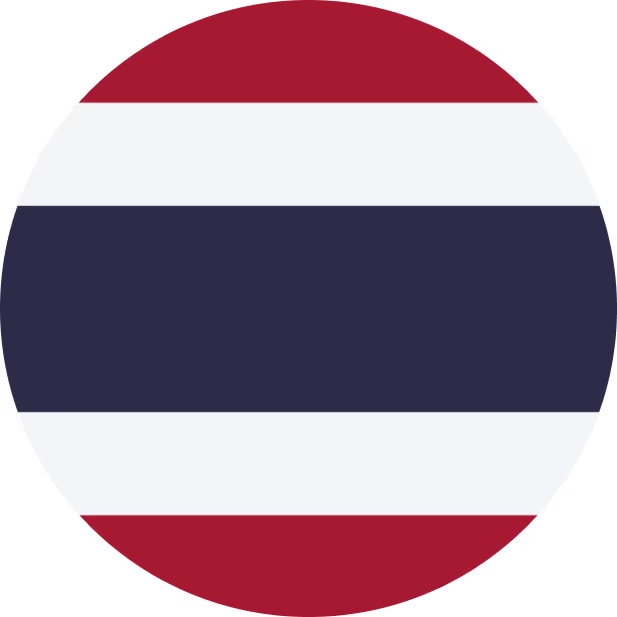

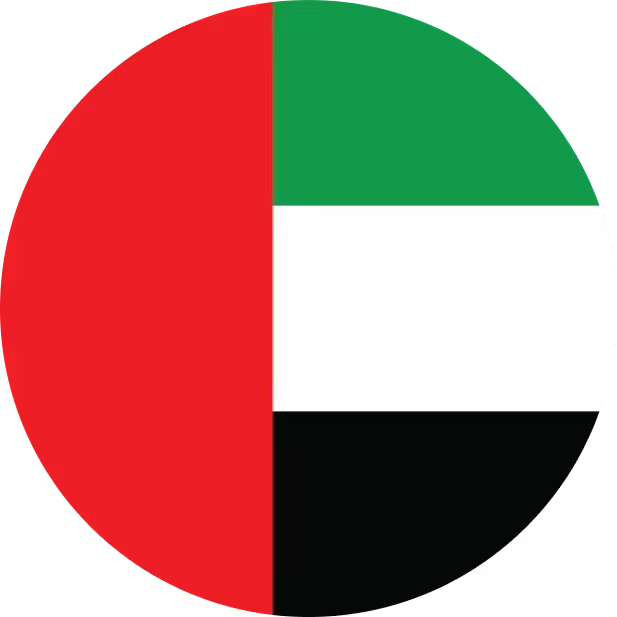




















.avif)