It goes without saying that the human resources (HR) department is one of the most pivotal sectors within your organization. The HR department can make or break a business. The HR department takes care of learning and development, operations, filling the talent gaps, onboarding, addressing employee grievances, etc. It becomes crucial for the HR department to maintain HR reports so as to keep a tab on the pivotal happenings around them. Moreover, interactive HR reports offer businesses the means to better understand their culture, spot emerging problems or issues, and deploy proactive solutions to manage their resources in a more fluent, result-driven fashion.
Imagine a dashboard that not only tracks employee metrics but also predicts future trends—this is the promise of modern HR reporting. By incorporating the latest industry data and leveraging cloud-based analytics tools, companies can transition from reactive management to proactive strategic planning.
What are HR Reports?
Fundamentally, an Human Resources report is an analytical tool for displaying human resources-related facts, insights, and metrics with the primary goal of using HR dashboards to improve workforce performance, recruiting procedures, and other important HR operations.
By using HR-driven metrics, you can spot trends, identify inefficiencies, capitalize on strengths, and employee assessment in a number of key areas, ensuring that your human resources efforts, activities, and initiatives are the best they can be for departments across the organization.
HR is becoming increasingly important, and reporting plays a crucial role. It helps HR professionals gather valuable insights and allows us to automate tasks that used to be done by hand. To break it down, let's explore the different types of HR reports that help us understand data from different angles.
Why are HR reports so important?
HR reports are crucial in making business choices. Large amounts of paper are frequently locked up in file cabinets as a result of traditional data collecting and storage techniques. Finding patterns in this tangle of data would be virtually impossible.
The most effective solution to address this challenge is to employ digital HR reporting software. This powerful tool allows you to swiftly input and access critical data, effortlessly arrange it, and derive valuable insights. Moreover, it harnesses predictive analytics through people analytics integrated into comprehensive business dashboards, empowering organizations to anticipate upcoming HR developments, thus enabling them to proactively manage risks and plan their workforce with precision.
Accurate and timely HR reports enable decision-makers to:
- Identify gaps in workforce performance
- Pinpoint training needs and skill deficiencies
- Optimize recruitment and retention strategies
- Plan for future staffing requirements
1. Identify organizational flaws
If weak linkages are not strengthened, organizations will not grow. HR departments serve as a common point for all departments to report components of the organization that aren't operating so that staff can receive appropriate training. For example, the sales department may discover that half of the sales team is unable to clinch a sale due to a lack of excellent bargaining abilities. This could be a sign of bad hiring processes, or it could indicate the need for this segment of the sales force to be trained in effective bargaining skills. By incorporating the employee handbook into the HR department's efforts to strengthen weak linkages, organizations can create a more structured and consistent approach to identifying and addressing areas for improvement.
Employee turnover rates are another area to which HR departments must pay attention. A high turnover rate indicates the type of work environment in which people are employed. Companies may retain top staff by identifying concerns with the work environment.
2. Making future-focused and effective plans
HR reporting is an excellent approach to developing plans and activities in areas ranging from recruitment to employee engagement and beyond by providing a clear, data-driven picture that allows you to make informed decisions that provide genuine long-term benefits. Modern reporting methods not only allow professionals to access data more quickly as business concerns emerge, but they also allow them to plan more effectively and strategically.
3. Keep track of staff performance
HR managers that are proactive identify problems before they become disasters. A crucial aspect of this procedure is assisting employees who are drowning to get above the water. If employees aren't given frequent feedback and guidance, they won't be able to advance. There are occasions when reassigning someone to more appropriate roles may be necessary. Weekly reports generated by HR reporting software can help determine how well employees are performing. Introduce the HR team to checking and finding their DMARC reports when there is a "no-DMARC record found" signal.
4. Enhanced communication:
The HR monthly and yearly reports are flexible and user-friendly and the employees working outside the HR department too can be able to benefit from the information at hand and, if necessary, access a live dashboard from a variety of devices. HR reports can be used to communicate important HR metrics and trends to key stakeholders, such as senior management, the board of directors, and employees.
5. Identify Turnover Trends
Employees leave jobs for a number of reasons, but with the appropriate reports, you can identify trends and act proactively to keep the best employees. With the correct reporting functionality, identifying the hardest working, highest achieving staff is simple. And, after you've identified your top performers, you can proactively recognize and reward them. Reports, on the other hand, might assist you in identifying team members who are not contributing their fair share. While it may be evident who is distracted from their everyday tasks, recognizing poor performance correctly provides significant insight.
9 Types of HR reports for management
1. Employee information reports
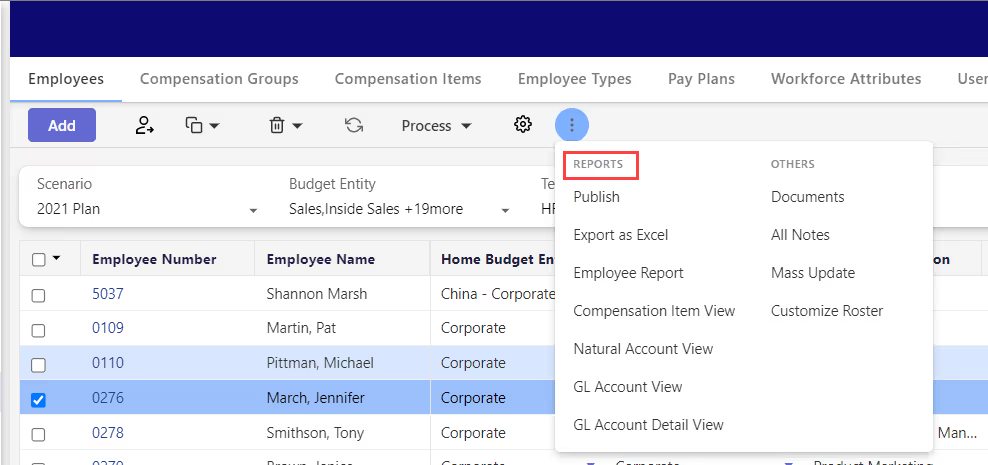
Employee Information Reports provide all information on employees' data factors, such as employee headcount, employee turnover rates, diversity, revenue per employee, employee satisfaction percentage, employee engagement percentage, and average employee tenure, among others.
The main benefit of this report is that it allows one to evaluate and compare data across departments, locations, and different cross-sections to get a detailed picture of the company's performance management.
2. Recruitment reports
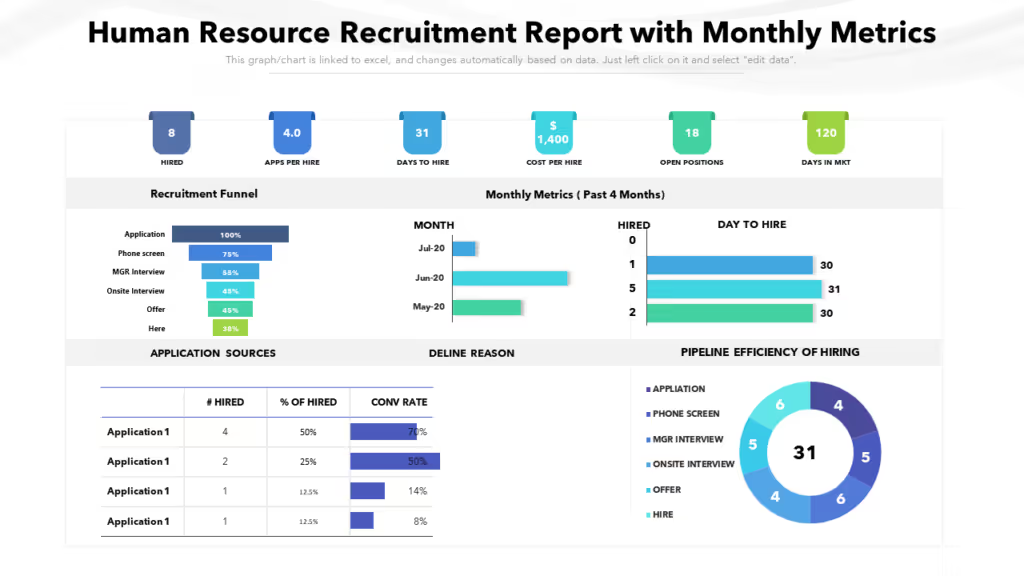
Recruitment Human Resources Reports are one of the most important reports that have shown to be quite beneficial in improving hiring tactics and increasing candidate journey transformation rates. Measuring, analysing, and comprehending the many variables involved in recruitment can be quite beneficial to your Talent Acquisition team.
The following are some highly suggested metrics to track in recruitment reports:
- Time spent on each candidate
- Number of candidates evaluated in a timeline
- Reasons for offer rejection
- Total number of interviews
- Interview evaluations
- Duration of the interview
- Types of Interviews
- Job Application trends
- Email application trends
- Career site application trends
- Top channels for candidate sourcing
- Sources that brings the most qualified candidates
- Active job postings by location, department, and other criteria
- Candidates from the talent pool and their behaviour patterns
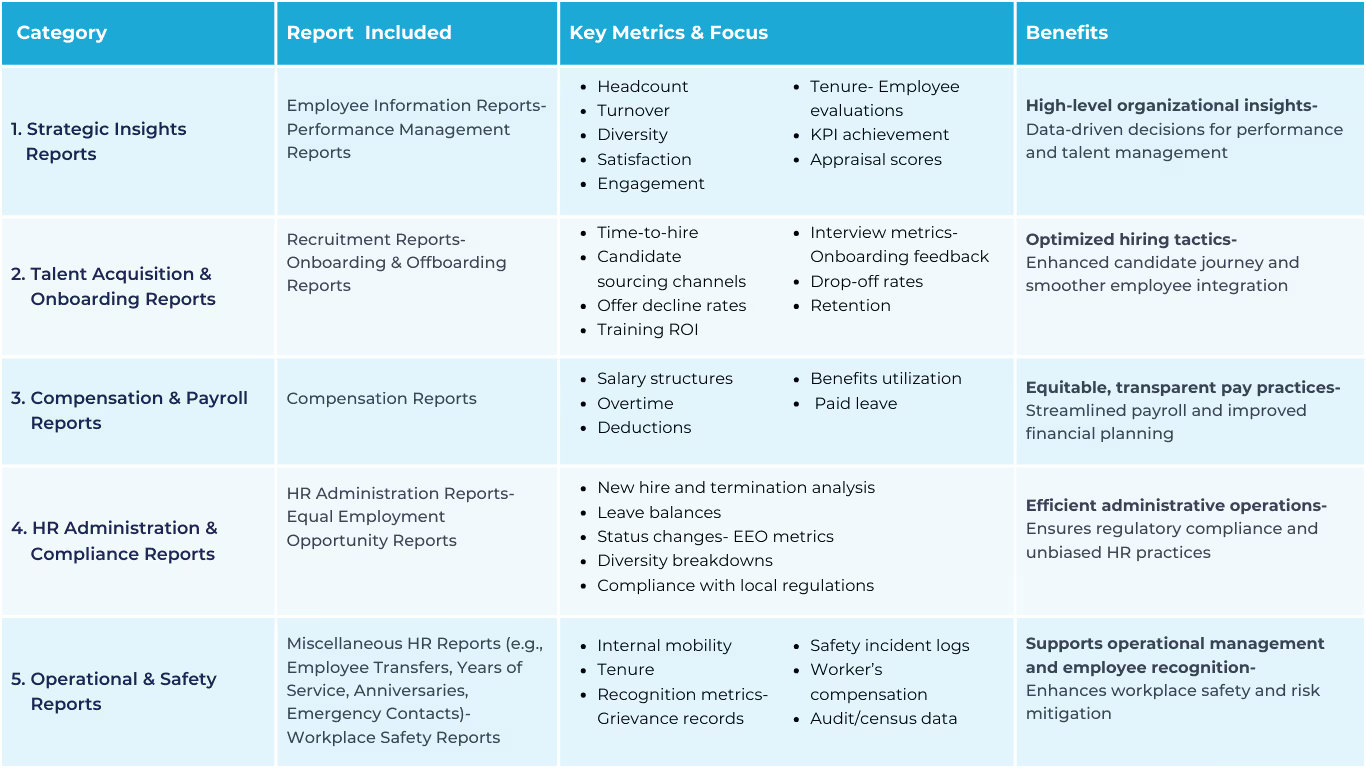
3. Onboarding and Offboarding reports
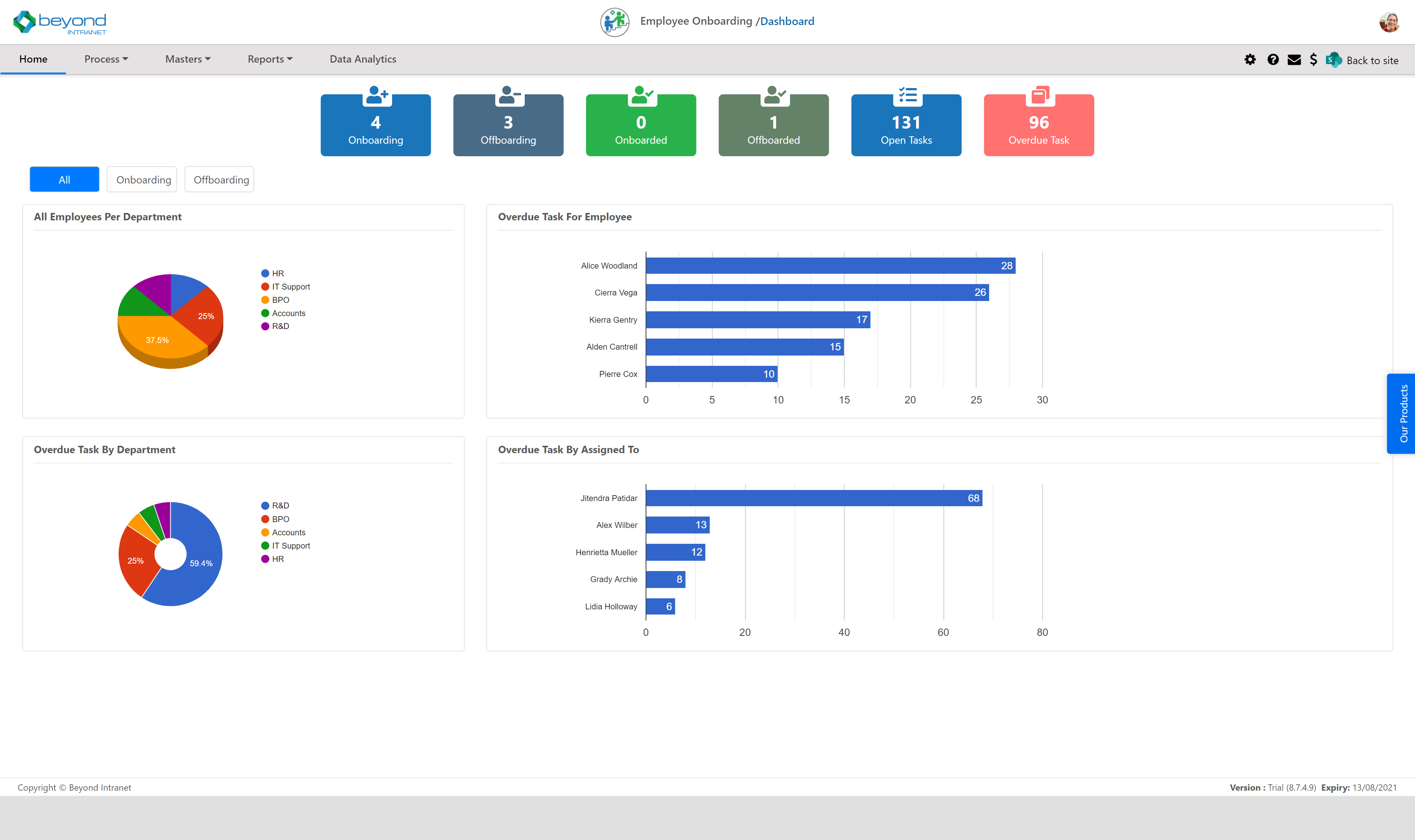
One of the types of HR reports are onboarding and offboarding. They have grown to become crucial HR functions to measure. Organizations have realised the necessity of maintaining strong employee retention and satisfaction rates, which promotes the employer brand. Make sure you measure your onboarding and offboarding processes, conduct relevant surveys to understand your employees' comments and evaluate the data using reports to enhance both.
Onboarding feedback, pre-onboarding drop-off rates, post-90-day drop-off rates, retention rates, training spend per employee, and ROI on each employee are some key metrics to track.
4. Performance management reports

It's critical to keep track of employees' goals, skillsets, key result areas(KRA), feedback, and other information. It will be difficult to see how each employee compares to their counterparts without this information, and promotions will be dependent on sentiments rather than facts. Performance reports provide a logical starting point for appraising staff.
Performance reports can also show how each employee is doing in terms of meeting their objectives. They can highlight skills, as well as the good and negative feedback each employee received during the appraisal process, as well as their total appraisal scores. When all of this critical data is readily available, it can encourage higher employee performance. While measuring performance the parameters to be examined are employee evaluations, time to employee productivity, number of hours worked along with revenue and employee objectives and performance.
5. Compensation reports
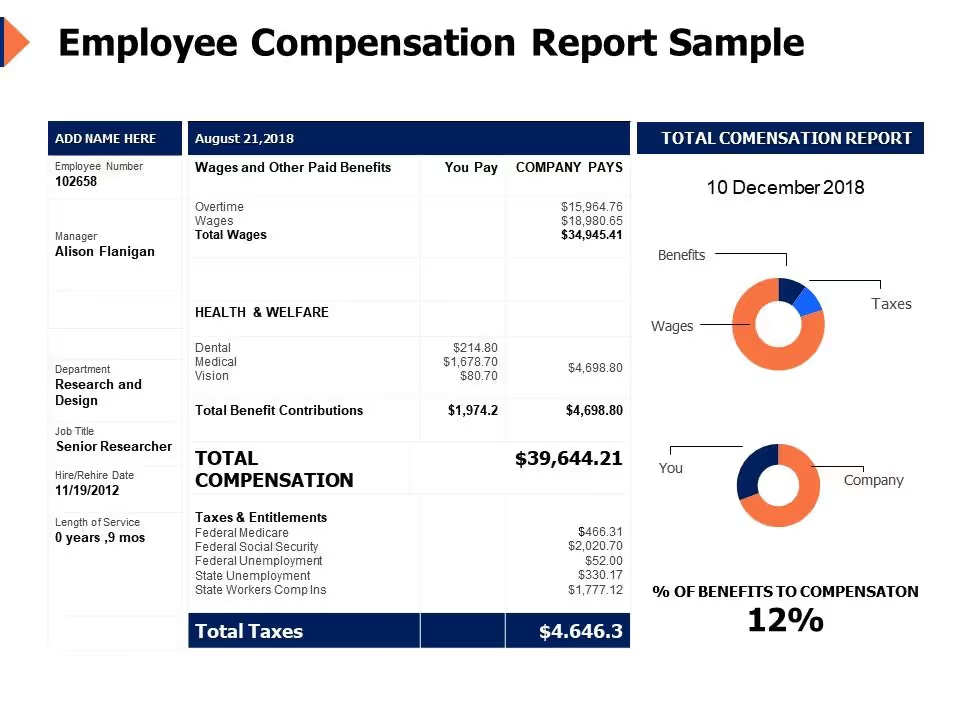
The finance team is in charge of the majority of compensation provided to employees. Payroll, on the other hand, is the responsibility of the HR department. They must determine which group or pay level each employee belongs to, as well as how their remuneration is calculated, all of which are part of the measurement process.
To better understand compensation, keep track of salary reports, appraisal reports, paid time off reports, overtime compensation, dues reports, shift compensation, deductions, and financial reports based on each filter or criteria.
6. HR administration reports
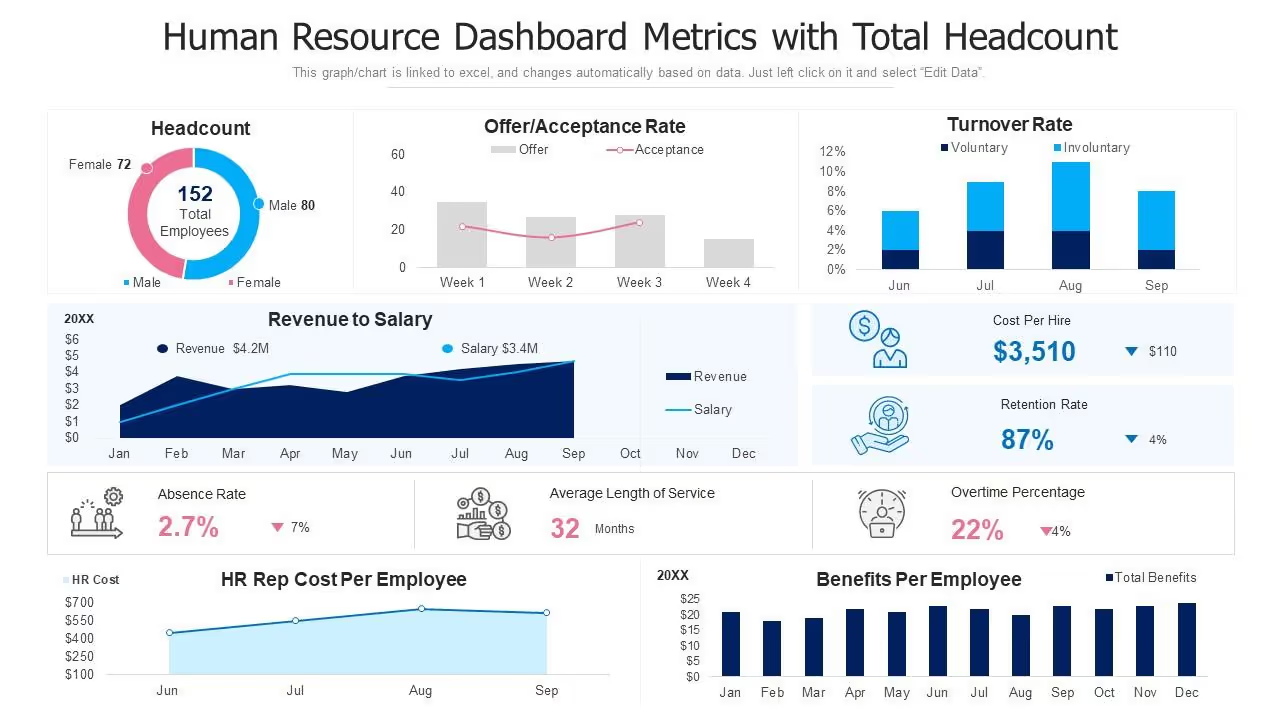
New Hire Budget/Analysis
This report, as the name suggests provides a list of all employees that have been newly hired within a defined date range. The report also contains details such as annual salary, employment status and the like.
Terminations Budget/Analysis
This report contains the list of all employees who have been terminated from employment within a defined date range. The report also details the salary of the terminated employees, whether they have been replaced with a new hire and the reason for employee termination, whether it was voluntary, involuntary and likewise.
Rehired Terminations Budget/Analysis
This report contains the list of those employees who were terminated by the employer and were rehired. The report also encompasses details such as salary information, current employment status, original hire date, and prior termination date.
Paid Leave Analysis
This report is used to create an assembled summary of available paid leave for a specific group of employees. It provides details such as the number of paid leave left, the hours that have been taken, the salary of the particular employee and the likewise.
Leave Administration
This report provides details about the employees placed "On Leave" within a particular date period. This report is used to generate a list of employees on extended leave. It includes details such as the type of leave, leave, whether it is paid leave, leave duration, and return date.
Status Change
This report provides a summary of all employee personnel records where a specific type of account change has been executed within a defined date range. This report is used to identify accounts affected by specific types of data adjustments, including pay rate, job code, hire date, or termination.
7. Equal employment opportunity reports
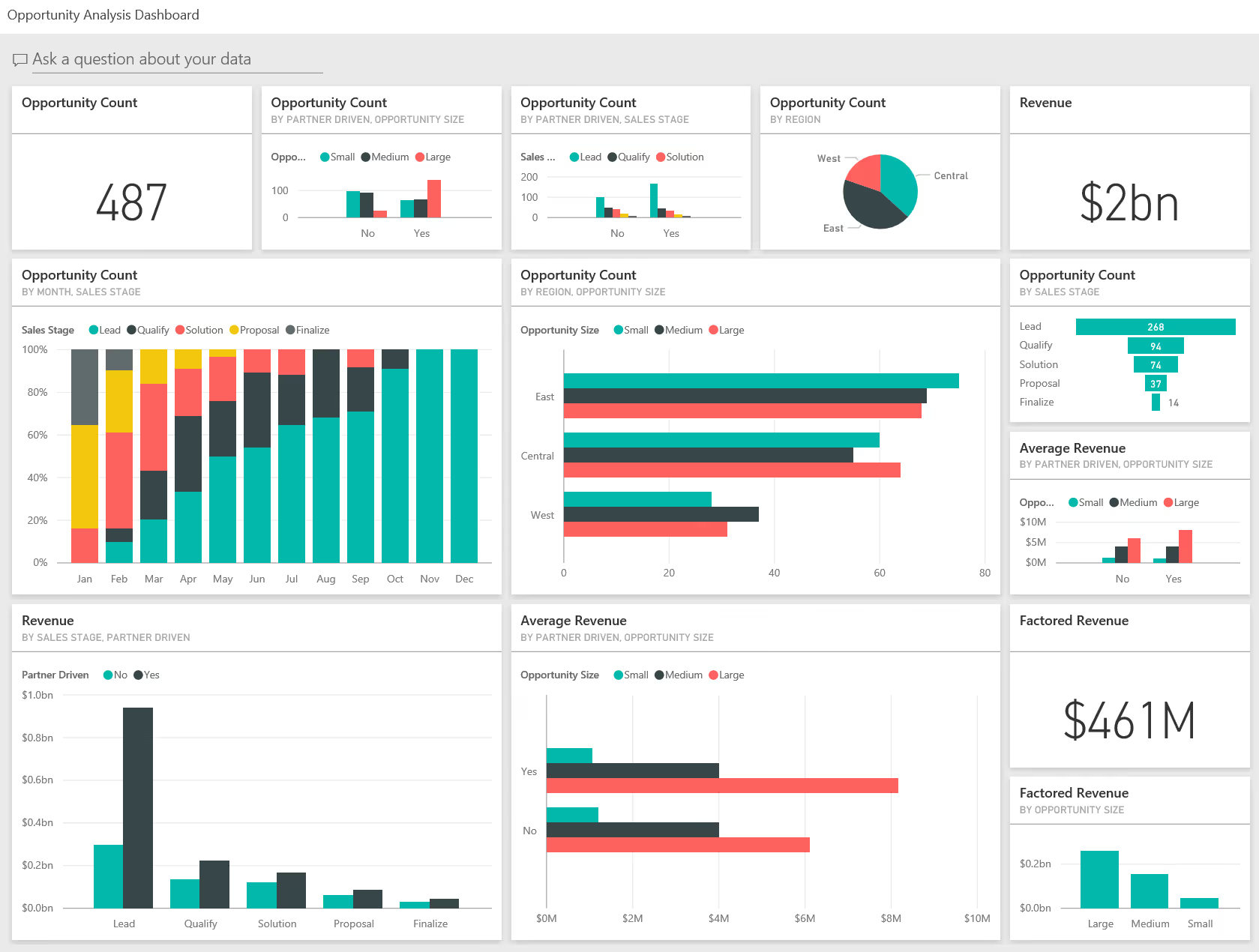
Equal employment opportunity is a pivotal concept for employees and employers alike. It ensures that the employment in an organization is not biased towards a specific gender, race or age group.
New Hires Information
This report will give the details of the new hires and other data specific to the equal employment opportunity reports.
Terminations Information
This report is a variation of the standard terminations report, including additional employee personal data specific to Equal Employment Opportunity analysis.
Equal Employment Opportunity Headcount
This report provides employee information in the government-specified equal employment opportunity format. The government mandates the filing of this form for all employers with more than 100 employees.
8. HR Compliance Reports to Maintain
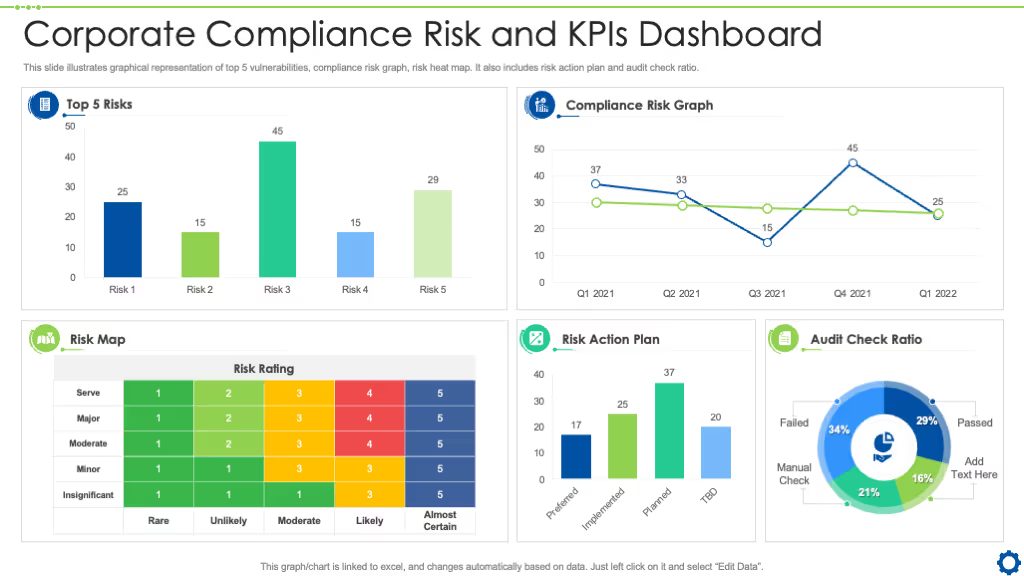
Employee Transfers
- Lists all employees transferred to a new company using the Employee Transfer EAN.
- Includes effective transfer dates and details of both the old and new companies.
Years of Service
- Provides tenure information for all employees.
- Useful for analyzing staff experience by department, job title, location, or other classifications.
Employment Anniversary and Birthdays
- Summarizes employee birthday and anniversary date information.
- Useful for planning recognition programs and other employee engagement initiatives.
Emergency Contact
- Provides a summary of designated emergency contacts for each employee.
- Includes contact name, phone number, and relationship to the employee.
Address/Phone/Email
- Lists current contact details for all employees.
- Includes address, telephone number, and business email.
Mailing Labels
- Summarizes employee address data formatted for use in Excel and MS Word.
- Useful for generating mailing labels.
9. Workplace Safety Reports
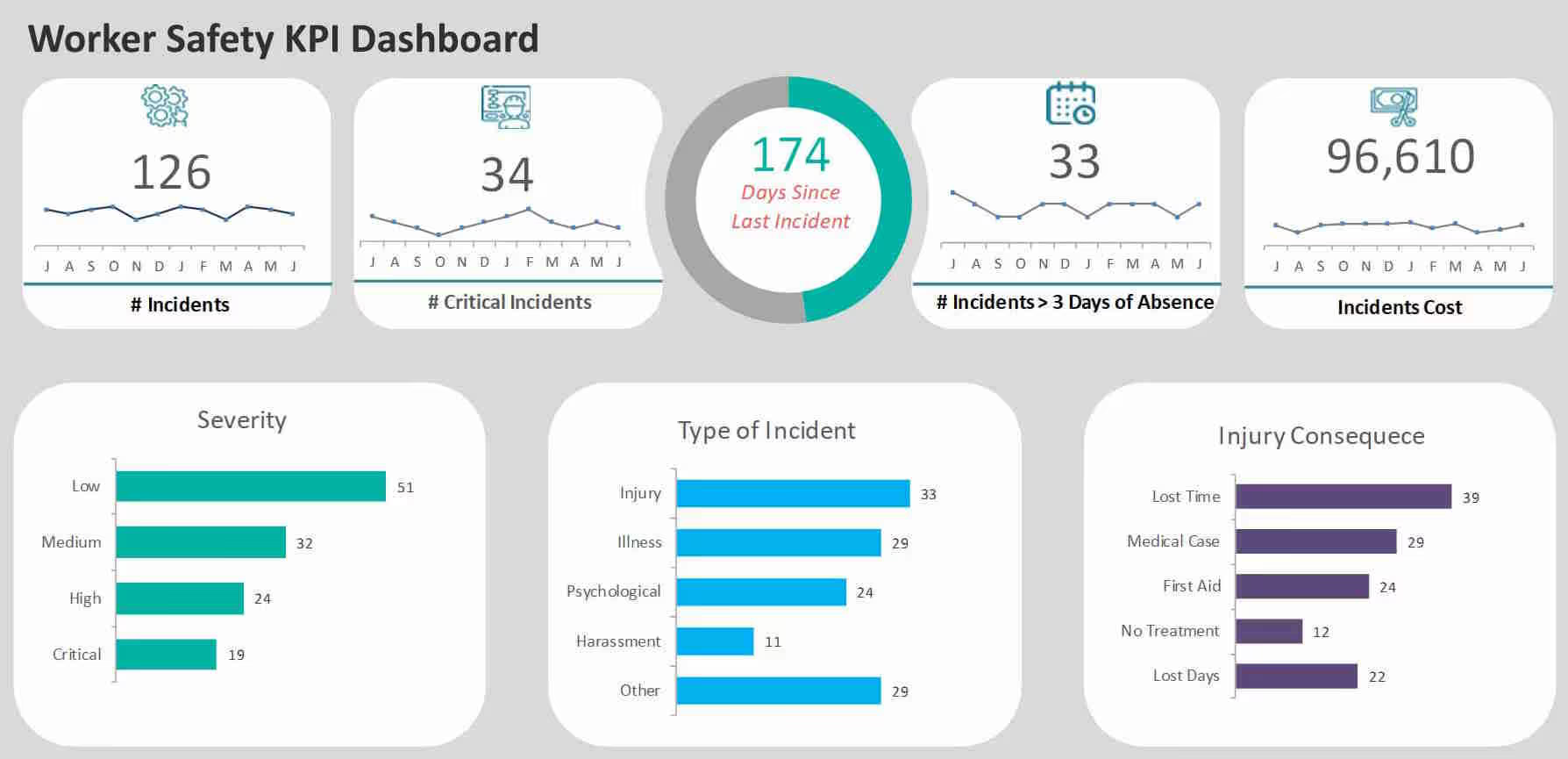
Employee Grievance Reports
- Commonly filed by employees to raise concerns or complaints.
- HR must address each grievance and maintain proper documentation for future reference.
Worker's Compensation Audit
- A comprehensive review of employee compensation.
- Focuses on verifying compliance with labor laws and accuracy in compensation records.
Worker's Compensation Census
- Detailed analysis of employee wages and compensation history.
- Includes data on payment timelines, wage changes, and salary adjustments.
Safety Reports
- Maintained by HR to ensure safety at workplace. compliance.
- Especially critical in high-risk industries (e.g., chemical, construction).
- Documents incidents, accidents, casualties, and any safety-related losses.
Best practices for quality HR reporting
1. Ask the right questions
HR, like every other division in your company, gathers a ton of data that can give you an understanding of how well your business is doing in terms of workforce management, productivity, and satisfaction. It is important to use the right HR data to accurately assess issues and opportunities in your HR department.
Before generating reports, determine the key questions you need answers to. What are the pressing issues? Who will use this data? This approach minimizes unnecessary data collection and improves the precision of your insights.
2. Use a mix of HR KPIs
After you've defined the broad questions and objectives of each of your HR reports, it's time to select the KPI metrics that will help you visualize your performance and achieve your business objectives.
Depending on the goal of your reports and the inferences you want to make from them, many metrics can be tracked weekly, monthly, or annually. To achieve this, you should carefully choose the metrics you use. Your HR reports should combine a variety of potent KPIs that, when combined, will improve your data storytelling and facilitate better decision-making by providing a more comprehensive picture of all aspects of your human resources department.
3. Automate the HR reporting process
HR managers have a lot on their plates, whether finding new workers, organizing training opportunities, or ensuring your company has a great working environment. Due to the lengthy manual process of gathering accurate data from various sources, it can be difficult to find time to perform detailed HR reporting.
Automated reporting is the solution to all of these issues. Your human resources team can concentrate on decision-making and strategy by automating reports, which will improve department performance.
4. Use interactive HR tools
While there are undeniable advantages to automating your HR reporting process, the success of your HR department will ultimately depend on how visually appealing and interactive your reports are.
HR reports have been manually produced for many years in static PowerPoint presentations or protracted text documents that were difficult to read and analyze. There are now many tools available on the market to improve the efficiency and effectiveness of the reporting process, thanks to the increase in businesses leveraging their data.
5. Uncover trends, share your results & define the next steps
The time to draw useful conclusions from your data will come when you've established your company objectives, the metrics you intend to utilize, and the frequency of your reports.
Always check for trends in the data when using an online analysis tool to analyze your HR reports. By doing so, you can predict future outcomes and adjust your strategy planning accordingly. For instance, you can anticipate an employee's likelihood to leave within a certain time frame using past data and take proactive steps to boost employee engagement.
Your HR reporting may help you draw these and other sophisticated conclusions, which will enable you to develop plans based on data rather than just gut instinct. After properly studying your reports, prepare your next steps and communicate them with important stakeholders so that everyone in your organization is aware of future developments.
Why should you automate your HR Reports?
The HR department handles tons of information every day. This information includes employee records, salary slips, grievances, to name a few. Moreover, all of this data is used to produce a comprehensive HR report. Creating data-driven reports can be difficult and time-consuming. Thus, by automating your reports, will help the hr team to focus on tasks like decision-making and strategizing, leading to performance optimization of the whole department.
Cloud HRMS and HRIS can manage your documents seamlessly making reporting an effective process. With cloud HRMS, you can view everything in one place on your HR dashboard. Additionally, this dashboard highlights important hr metrics through tables and graphs. This makes it easy to visualize your data. Automated HR reporting can also provide more clear and concise data metrics in a few seconds. If you care about data privacy, you can VPN speed to prevent data theft of your reports.
Conclusion
It is pivotal for the HR department to keep its reports up-to-date and organized. HR reports for management can have a direct impact on employee retention and even productivity. A constantly updated health report, wellness reports, etc will make the employees feel valued and worthy at the workplace and hence a reflection on retention.
The employee engagement reports will help the managers and team leads to get a better understanding of the teams and individuals who are engaged and can do the needful to alter their engagement activities accordingly. It is safe to say that HR is the breath and life of an organization.
Also read: 4 HR Reports Every Small Business Needs
FAQ
How do I make an HR report?
Use peopleHum’s built-in reporting tools to select metrics, customize templates, and generate visual dashboards quickly.
What is an MIS report in HR?
It’s a dashboard that consolidates key HR data like recruitment, turnover, and performance, powered by peopleHum for actionable insights.
How do HR recruiters generate reports?
peopleHum’s recruitment analytics module gathers data (e.g., application rates, interview ratios) to help recruiters track and improve hiring performance.
How do I draft a weekly report email to an HR manager?
Export key data from peopleHum’s dashboard and summarize updates on recruitment, onboarding, and performance in a concise email.
How do I design an HR report for manpower?
Use peopleHum’s reporting features to visualize employee headcount, departmental stats, and turnover with charts and graphs.
How do I make a statistical report in HR?
Leverage peopleHum’s analytics platform to compile and display data (performance, engagement, attrition) in easy-to-read visual formats.
How do I present an HR audit report?
Use peopleHum’s audit tools to organize findings, compare them against policies, and present clear visual summaries with recommended actions.











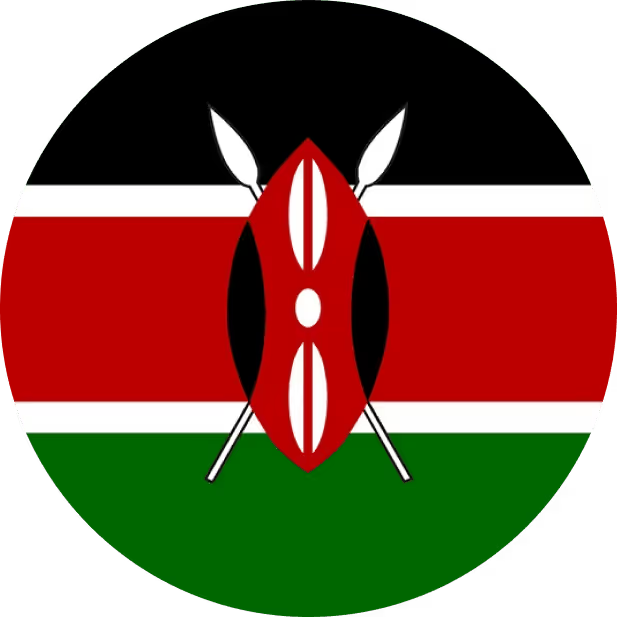

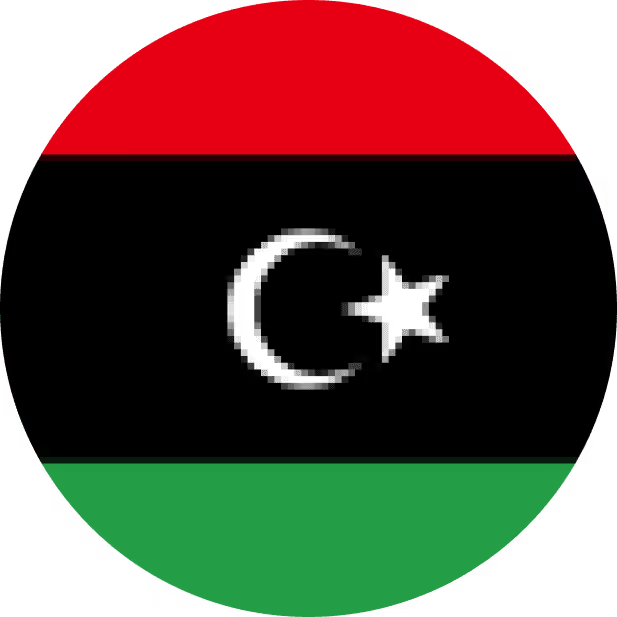









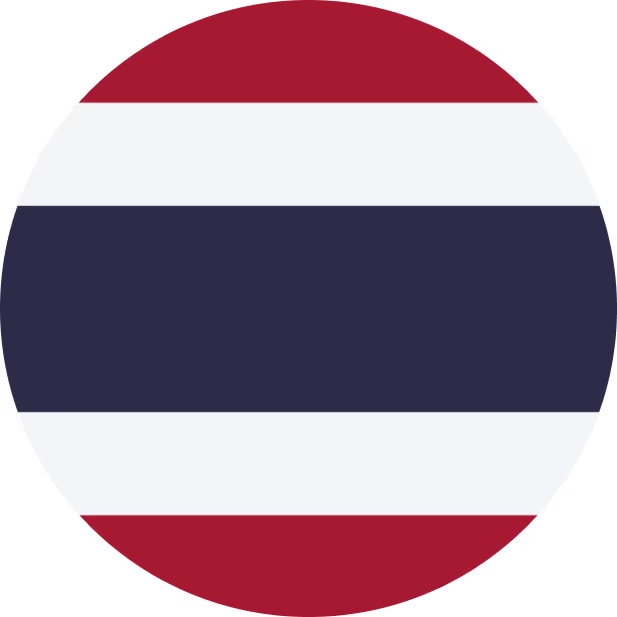

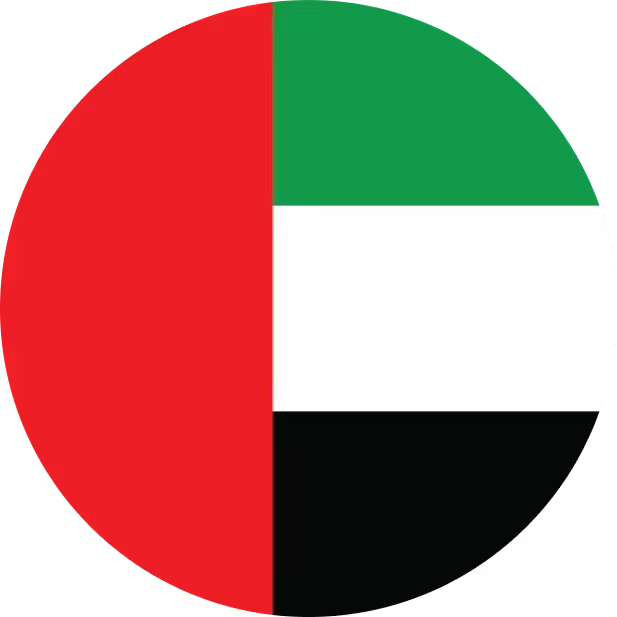











%20(1).avif)












